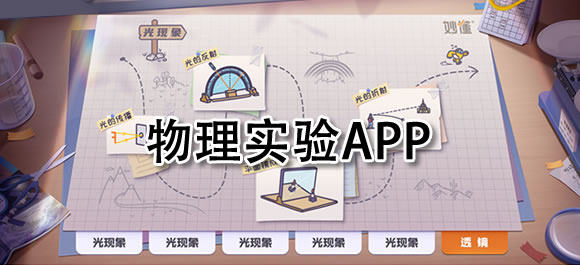microsoft Excel手机版为什么不能输入0 0无法输入解决方法
时间:2020-02-17
方法一:以在A1输入“0001”为例。
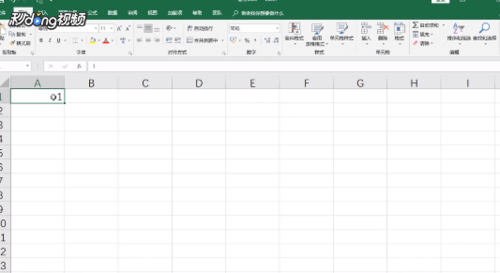
右键单击A1,选择“设置单元格格式”。
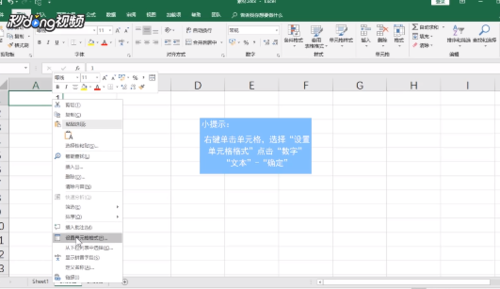
点击“数字”,选择“文本”,点击“确定”即可。
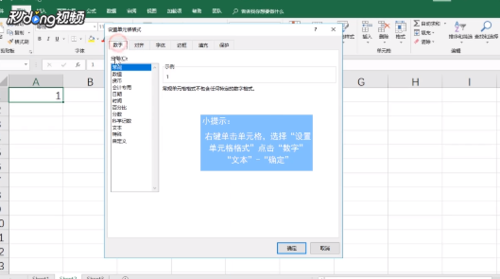
方法二:直接在单元格输入英文符号单引号“'”,再输入“0001”,点击回车即可。
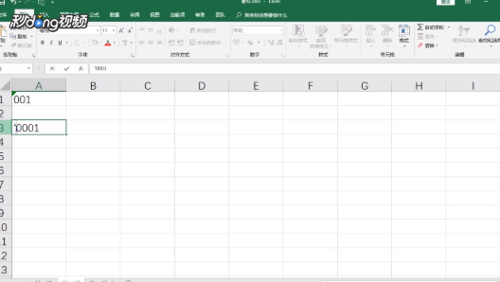
- 相关阅读
- microsoft Excel手机版为什么会有000 不能保存解决方法
- microsoft Excel手机版为什么保存不了 不能保存的问题解决方法
- Excel手机版打不下怎么办 microsoft excel 打不下解决方法
- microsoft Excel手机版找不到文件怎么办 microsoft excel找不到文件解决方法
- microsoft Excel手机版怎么输入身份证号码 正确输入身份证号码方法
- microsoft Excel手机版已停止工作怎么办 Excel已停止工作解决方法
- microsoft Excel手机版为什么不能打横杠 打横杠方法
- microsoft Excel手机版为什么没有另存为 没有另存为解决方法
- microsoft Excel手机版怎么激活 激活microsoft office2010方法
- microsoft Excel手机版怎么设置一样的行高 调整行高列宽方法