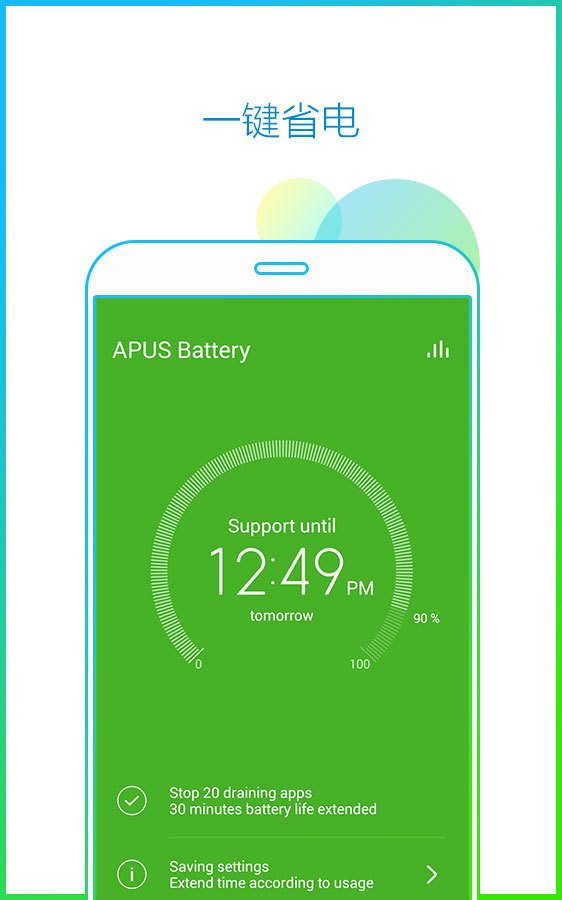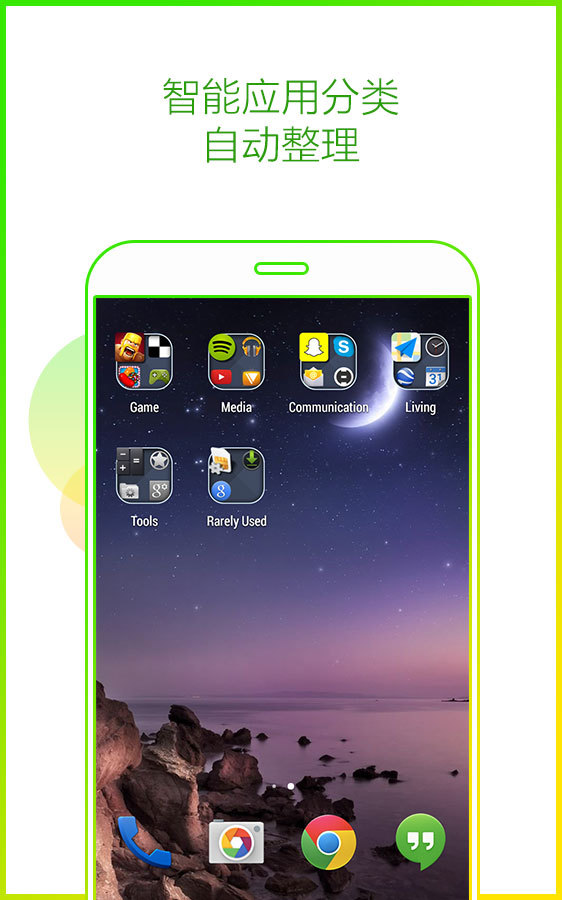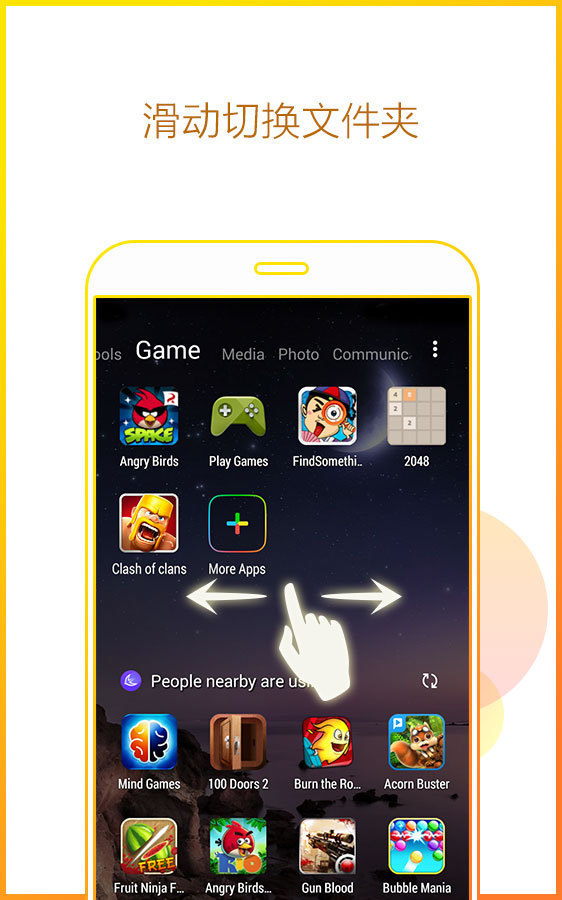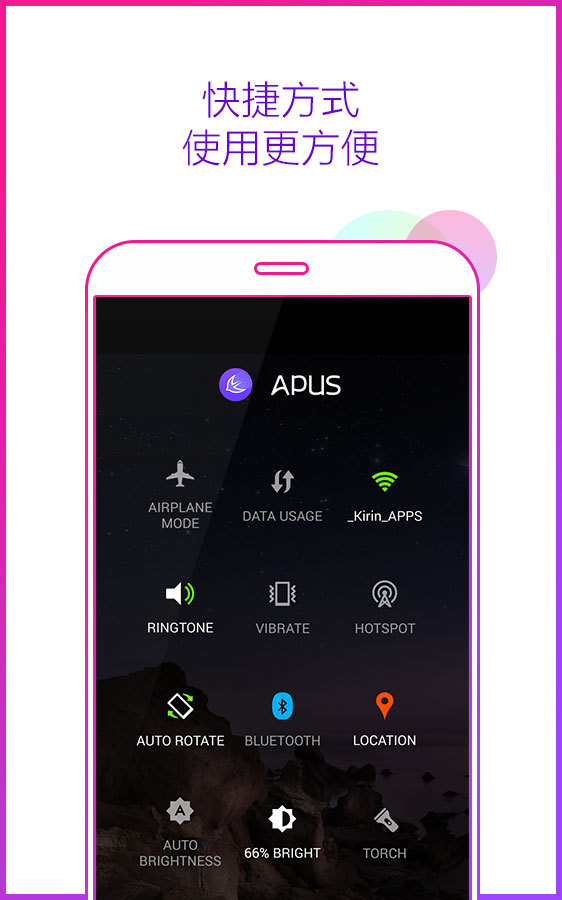| 分类:美化 | 软件大小:27.8MB | 软件文件格式:APK |
| 最新版本:v3.10.50 | 软件星级: | |
| 软件平台:Android | ||
| 软件标签: 桌面 | ||
软件介绍
APUS官方介绍:
下一代桌面引擎 安装包仅有1MB,世界上体积*小的桌面,如蜂鸟般轻盈,占用资源最少,运行速度*快;
智能文件夹 智能分类整理app,方便*快速度找到应用和游戏;
云推荐 基于云端大数据分析,看看你周围的人正在用哪些app,推荐*贴心的内容;
APUS下载安装失败或使用异常,请 -> 一键举报
APUS最新版v3.10.50更新说明
- User experience optimized
- Fixed bugs
Looking forward to your feedback about the new feature.
Welcome to contact us:
如发现版本老旧,欢迎邮件反馈toususpam#iuuu9(dot)com,或移步APUS官网下载最新版
更多>历史版本
-
下载
更新日期:2021年09月24日
文件大小:27.7MB
- 更新内容:
- - User experience optimized
- Fixed bugs
Looking forward to your feedback about the new feature.
Welcome to contact us:
-
下载
更新日期:2021年09月11日
文件大小:27.6MB
- 更新内容:
- - User experience optimized
- Fixed bugs
Looking forward to your feedback about the new feature.
Welcome to contact us:
-
下载
更新日期:2021年08月05日
文件大小:25.2MB
- 更新内容:
-
- Make sure that third-party apps are allowed on your device: go to Menu->Settings->Security-> and check "Unknown Sources"
- Tap the APK file. Allow the app any required permissions it asks for. Then, at the bottom of the installer window, click INSTALL.
- You'll see a confirmation the app is installed. Now you'll see the app available in your list of installed apps.
-
下载
更新日期:2021年07月13日
文件大小:24.4MB
- 更新内容:
-
- Make sure that third-party apps are allowed on your device: go to Menu->Settings->Security-> and check "Unknown Sources"
- Tap the APK file. Allow the app any required permissions it asks for. Then, at the bottom of the installer window, click INSTALL.
- You'll see a confirmation the app is installed. Now you'll see the app available in your list of installed apps.